
Using MS Excel spreadsheets to bulk update document metadata
Keeping document metadata up to date
When managing structured content repositories of any kind, a very common need is to be able to easily update certain metadata associated to the documents. Examples include the document title, owner, status, but can be anything specific to the type of documents being stored.
There are numerous possible approaches to handle this need: the complexity can range from very simple tools to full-fledged management workflows for controlled documents.
The example shown here leverages spreadsheets and Content Script automation to obtain a simple yet powerful bulk metadata update solution.
Exporting and importing metadata using spreadsheets
Let’s start from a Content Server container (in our case, a simple folder) including documents that require an update. We are interested in updating different properties of the documents, including standard metadata (shown in columns below) as well as core properties such as the document name.

In order to streamline the process, we have created a custom Smart UI menu option. Upon selecting the documents, the option will allow us to execute our background business logic to extract the relevant data and store it within a working MS Excel spreadsheet.

Once the spreadsheet has been generated and downloaded, we will be able to work on it off-line and correct or modify any relevant data. Since we are using an actual MS Excel spreadsheet (and not a .csv file, for example) we could include rules and constrains to support data entry.

When done, we will feed the data file to the system to see the metadata updated.
Adding business rules to further validate the new metadata would be fairly straightforward.
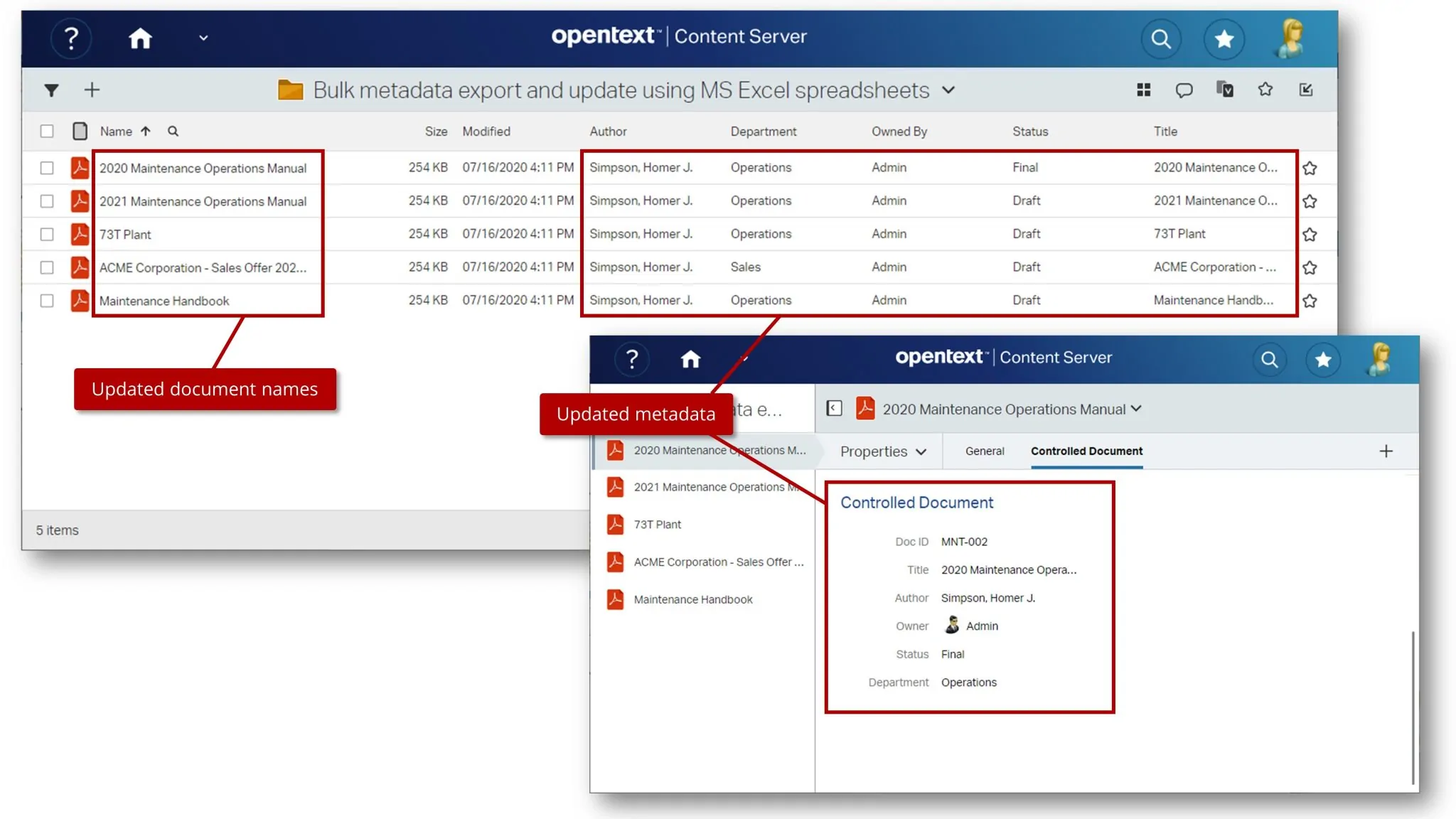
Featured Content
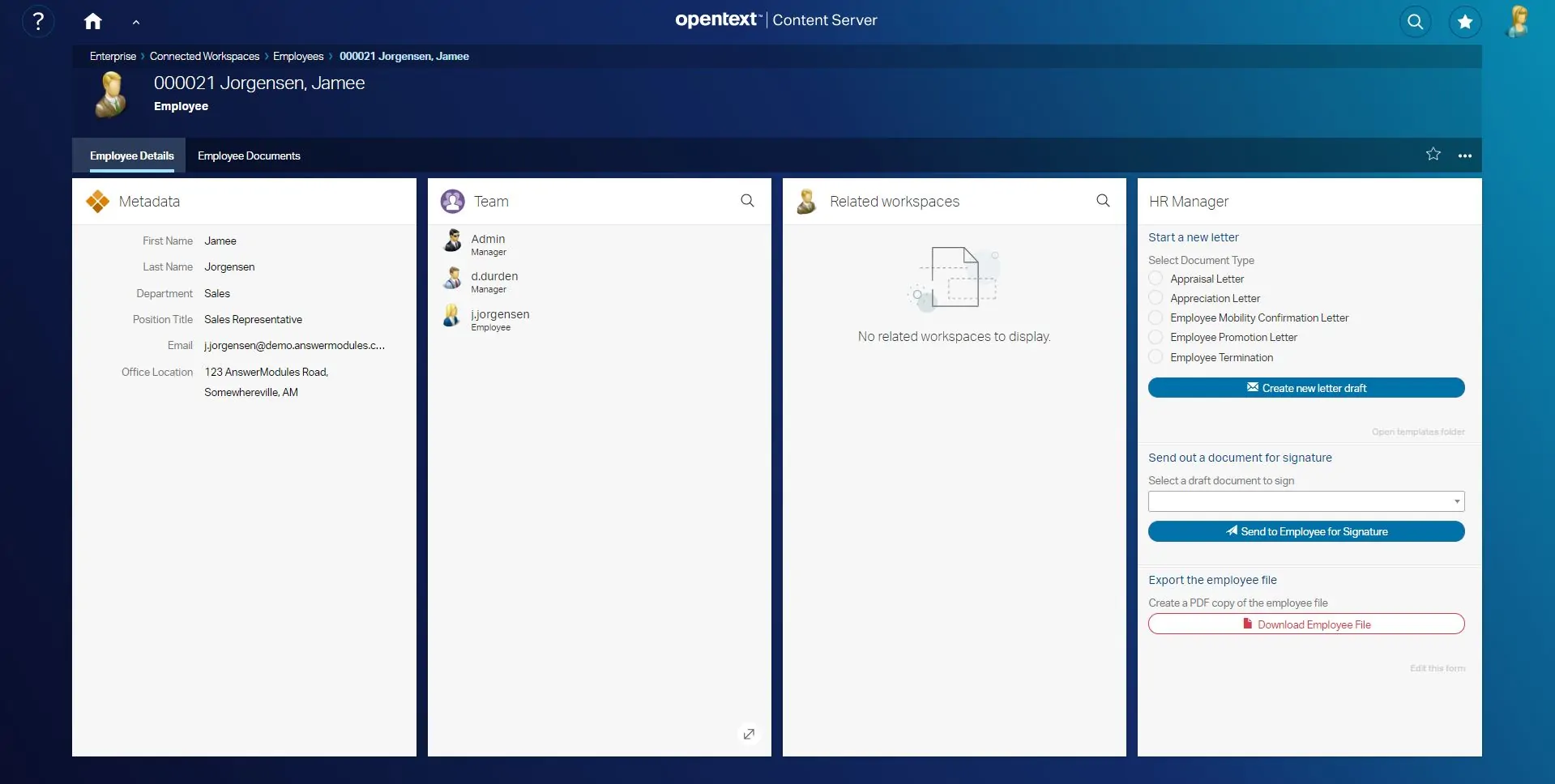
HR Correspondence Management
Read more >
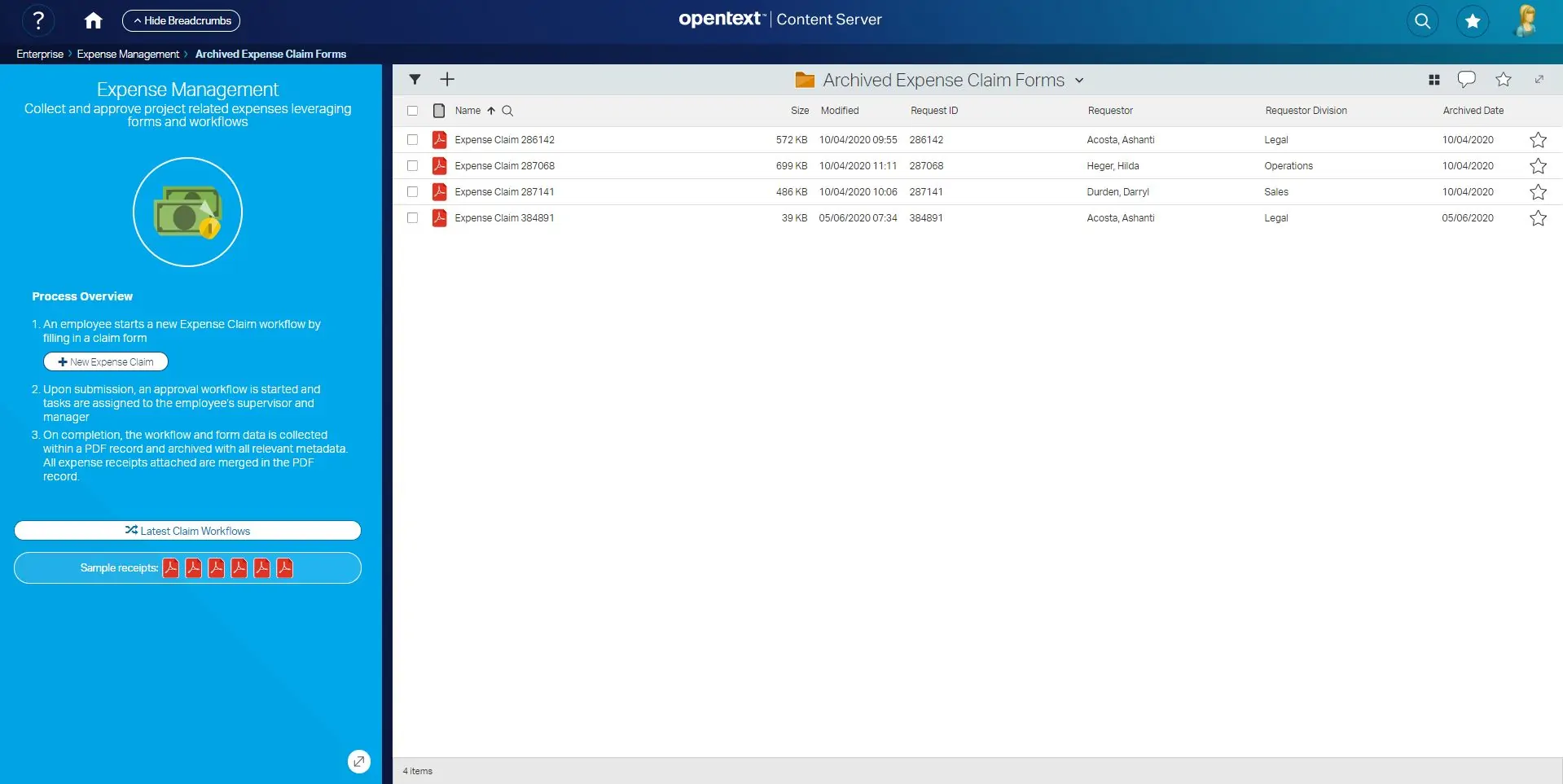
Expense Management
Read more >
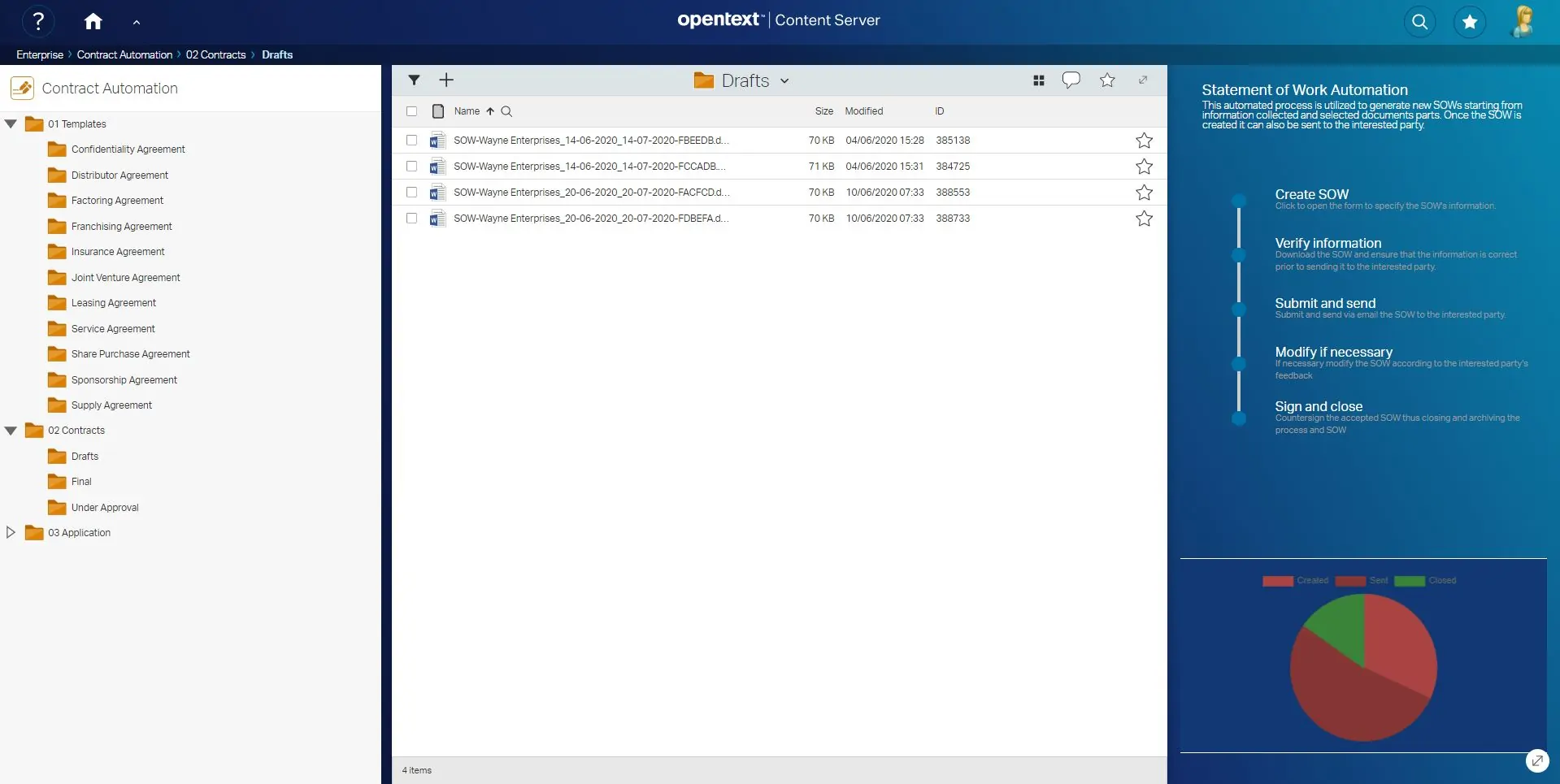
Contract Automation
Read more >




