
Integrating DocuSign signatures in a Content Server process
Electronic signatures in Content Suite
The possibility of including industry standard electronic signature and agreement capabilities within digital processes is of the utmost importance for many OpenText Content Suite / Extended ECM users.
Typically, such capabilities can be provided by third party cloud services, such as the DocuSign Agreement Cloud. But leveraging a third-party service requires a reliable integration between the service itself and the corporate systems, as well as paradigms that ensure a smooth user experience.
The Module Suite and the Module Suite Connector for DocuSign extension provide all the required tools to leverage DocuSign electronic signatures within an OpenText Content Suite / Extended ECM environment.
Key features:
- Seamless integration with the Content Server Smart UI
- Comprehensive APIs to setup signing scenarios of varying complexity
- Tracking and synchronization of signing process status
- Automated retrieval and archival of signed documents
- Auditing and versioning of signed documents based on standard Content Server features
- Embedded management tools
Sample integrated signing process
A signing process can be started by requesting a signature directly from the context of the document. Tailored web forms embedded within Smart UI panels are a possible way of collecting the required details – any information already available within the system (such as document metadata) can easily be used to automatically configure the signature.
Once the signing process is set up and started, recipients will be notified directly by the DocuSign cloud, and will be able to complete the signing directly in the cloud.
Advanced features to simplify the user interaction with the document, such as DocuSign AutoPlace, can be configured within the signing envelope definition.
When the signing ceremony is complete, the final document and details of the signing process are synchronized back to the document repository. This can happen either in a “pull” fashion, using a scheduled job that will periodically retrieve any updates for running envelopes, or in a “push” fashion, by leveraging webhook notifications available with DocuSign Connect.
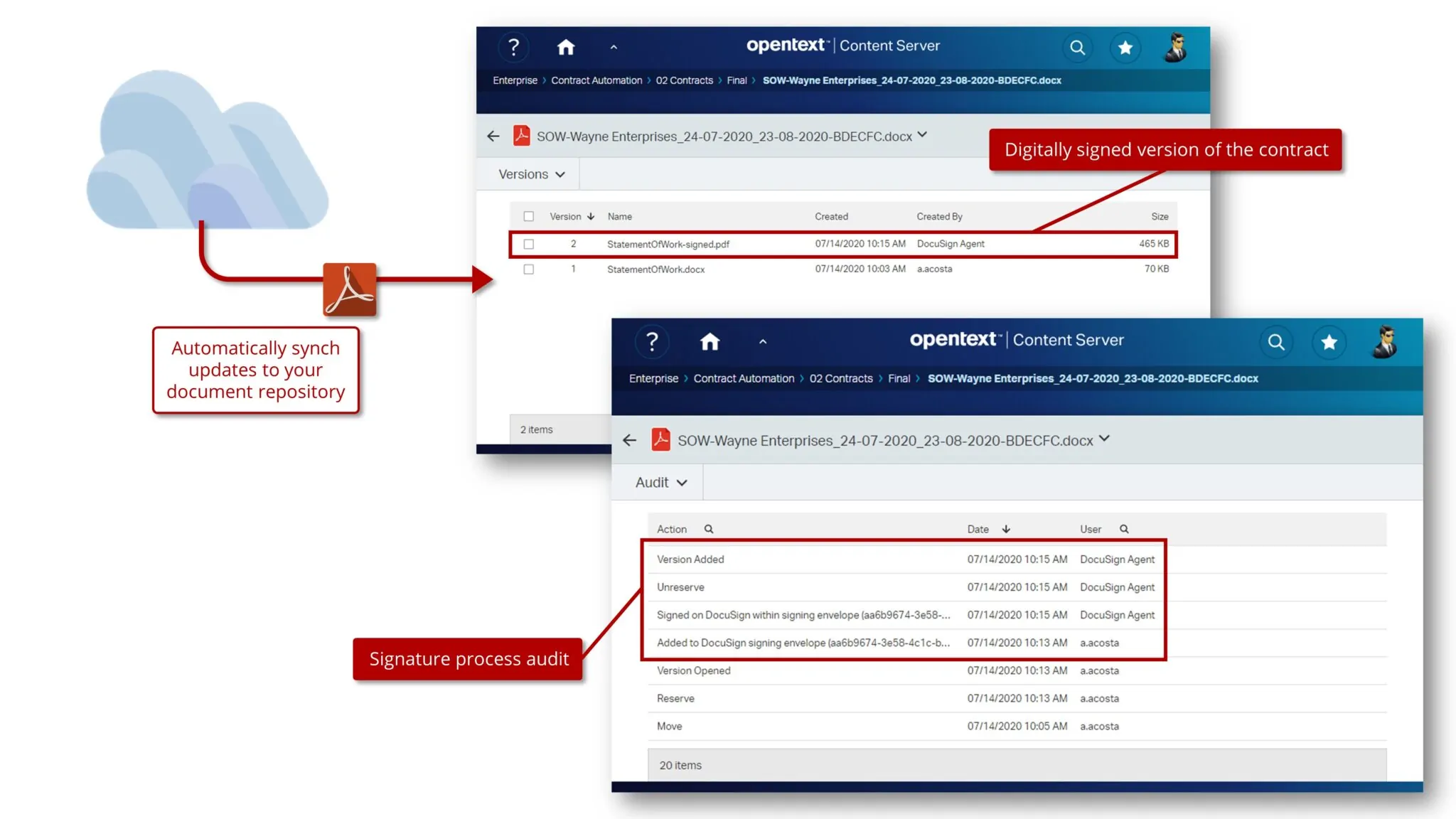
Associate business rules to the signed documents
The business process in which the signature step is included could require additional processing once the signed document is ready.
Typical examples are: changing metadata attribute values for the document, triggering custom notifications to stakeholders, or moving a workflow to the next step. With Module Suite, it is easy to add extra business rules upon document synchronization, based on the specific requirement.
Seamless integration with Content Suite features
Signing capabilities can be added to document repositories and processes in many different ways – both for Smart UI or Classic UI based implementations. Module Suite allows for various alternatives to tailor the user interfaces and menus in the way that best suites the business requirements.
Featured Content
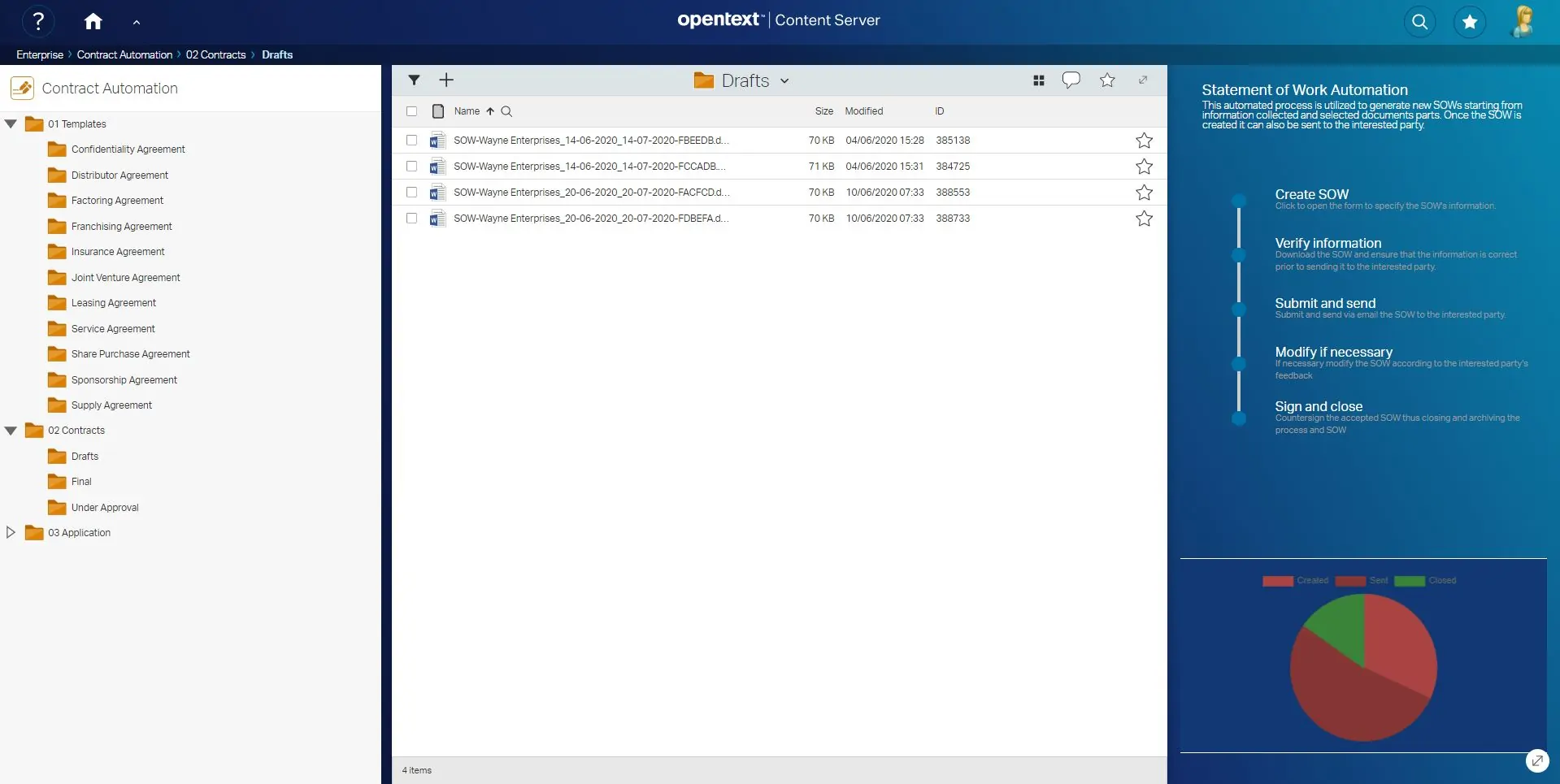
Contract Automation
Read more >
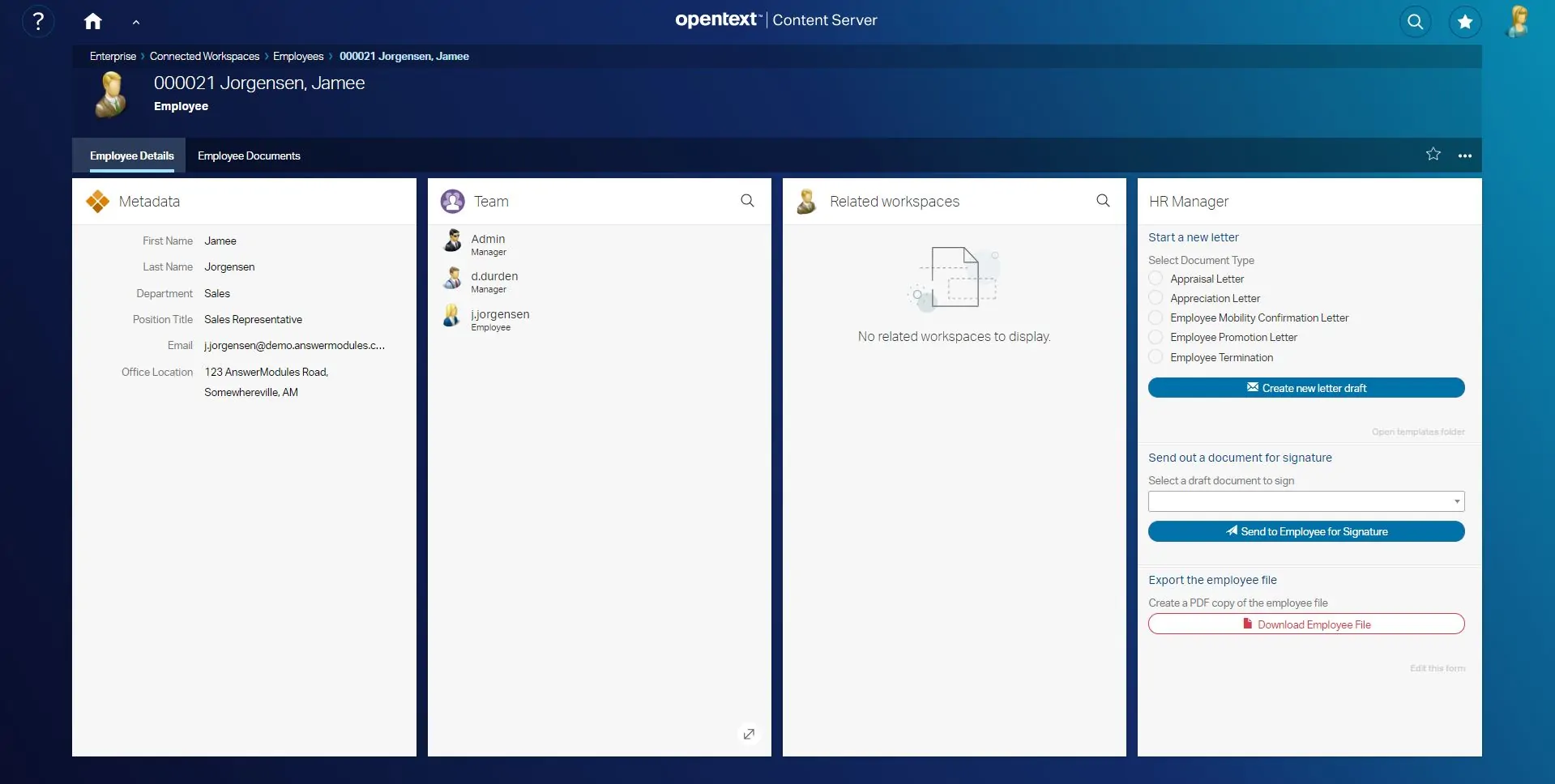
HR Correspondence Management
Read more >

Construction Project RFI
Read more >








